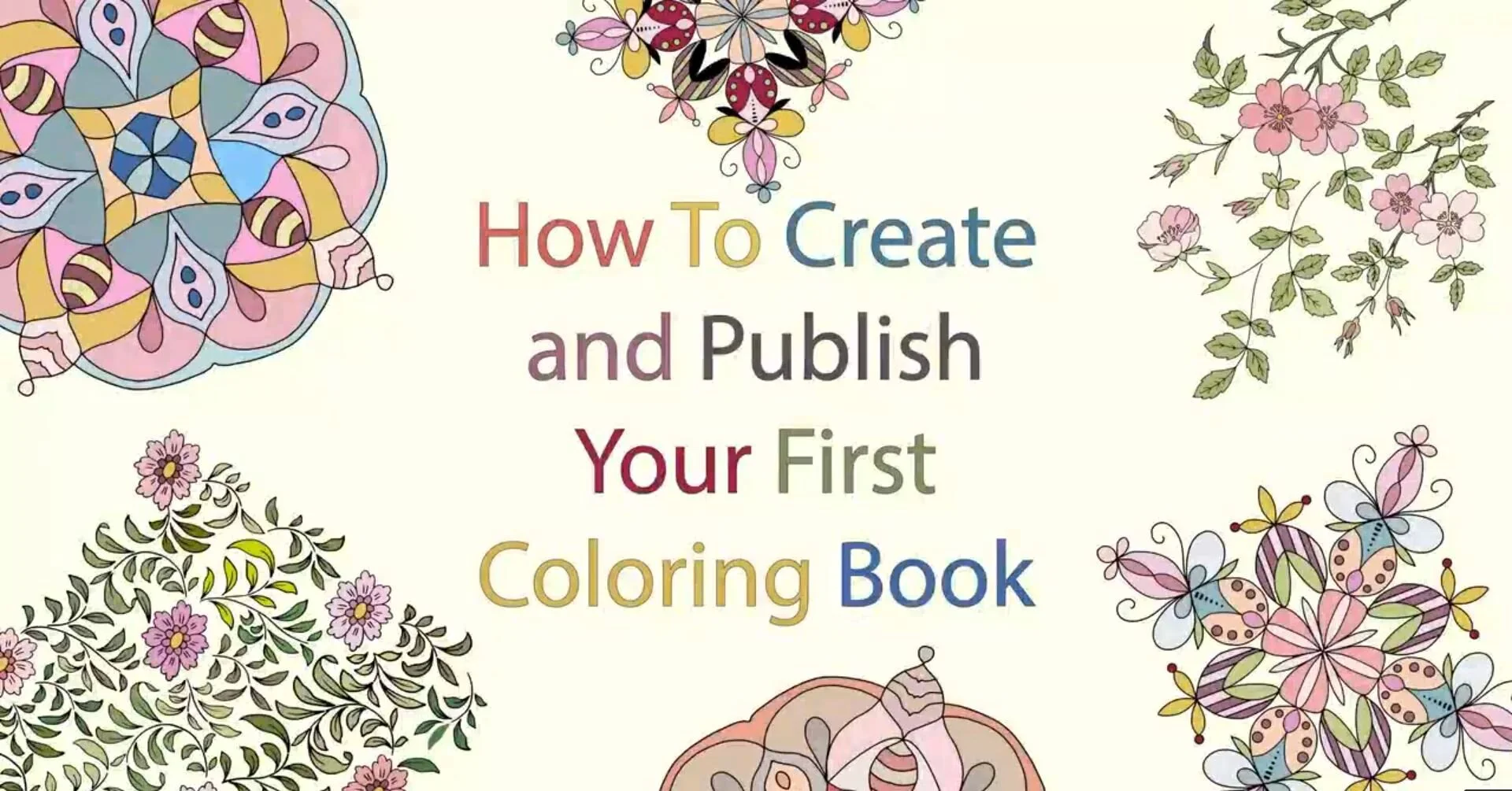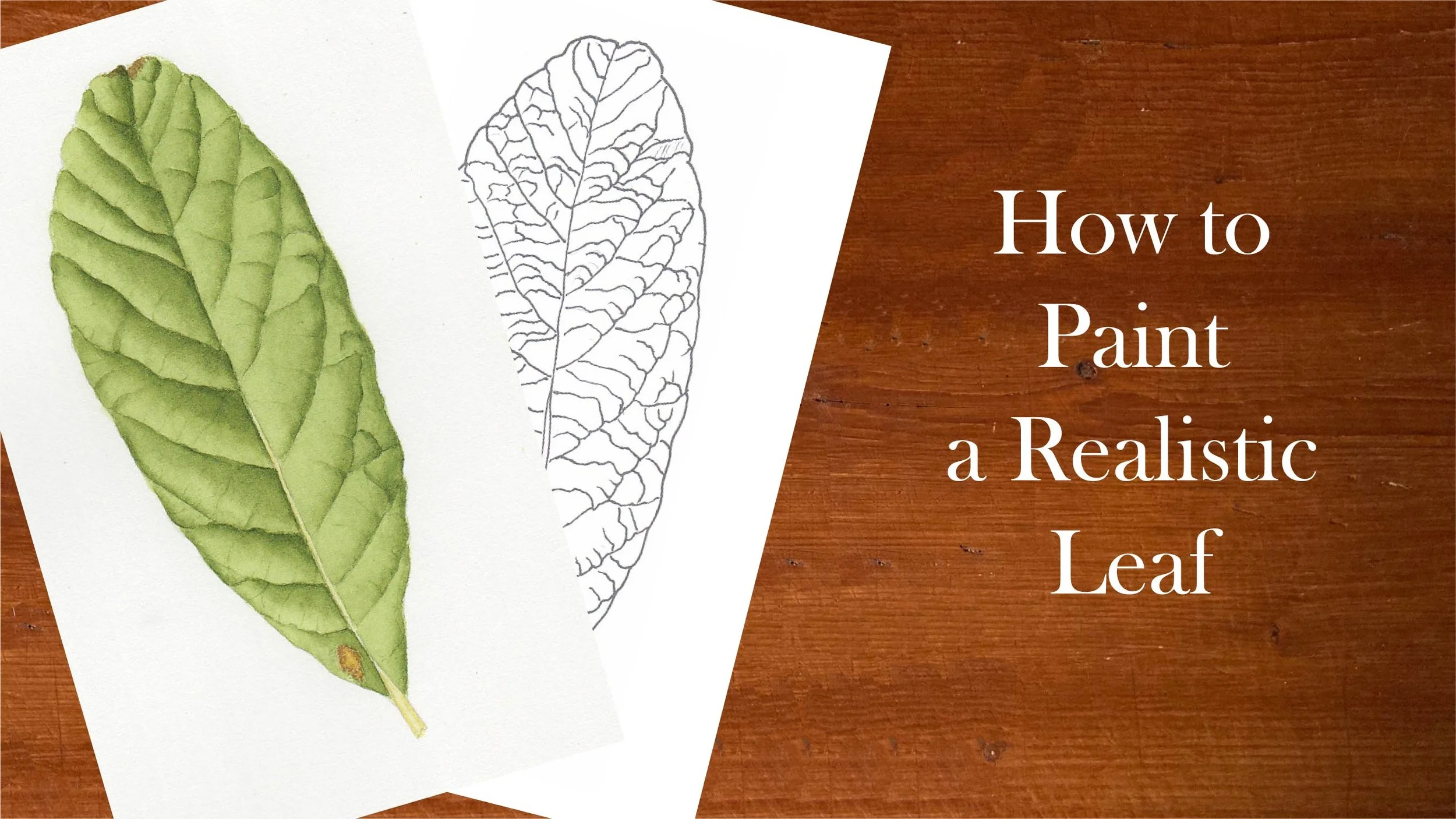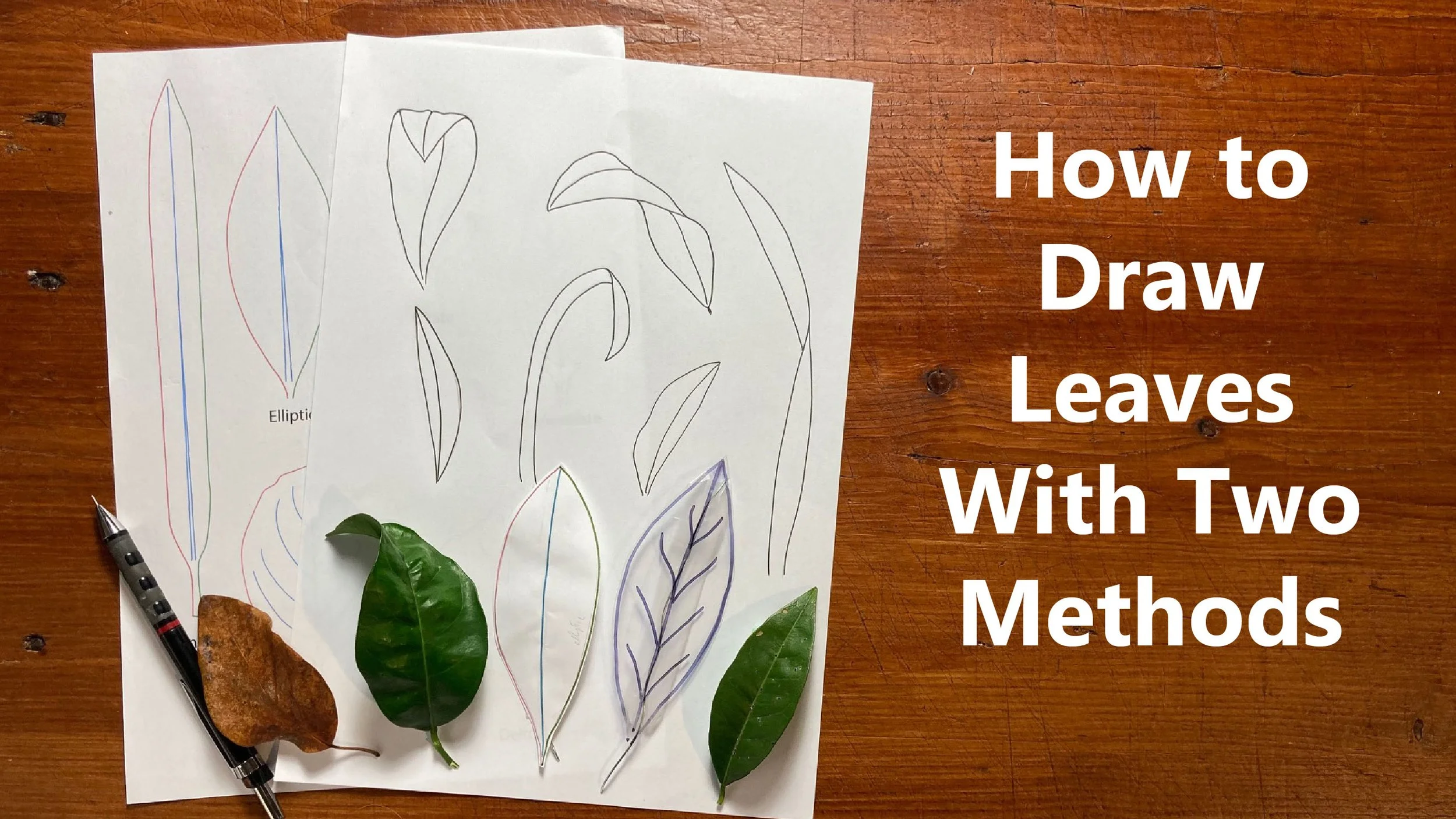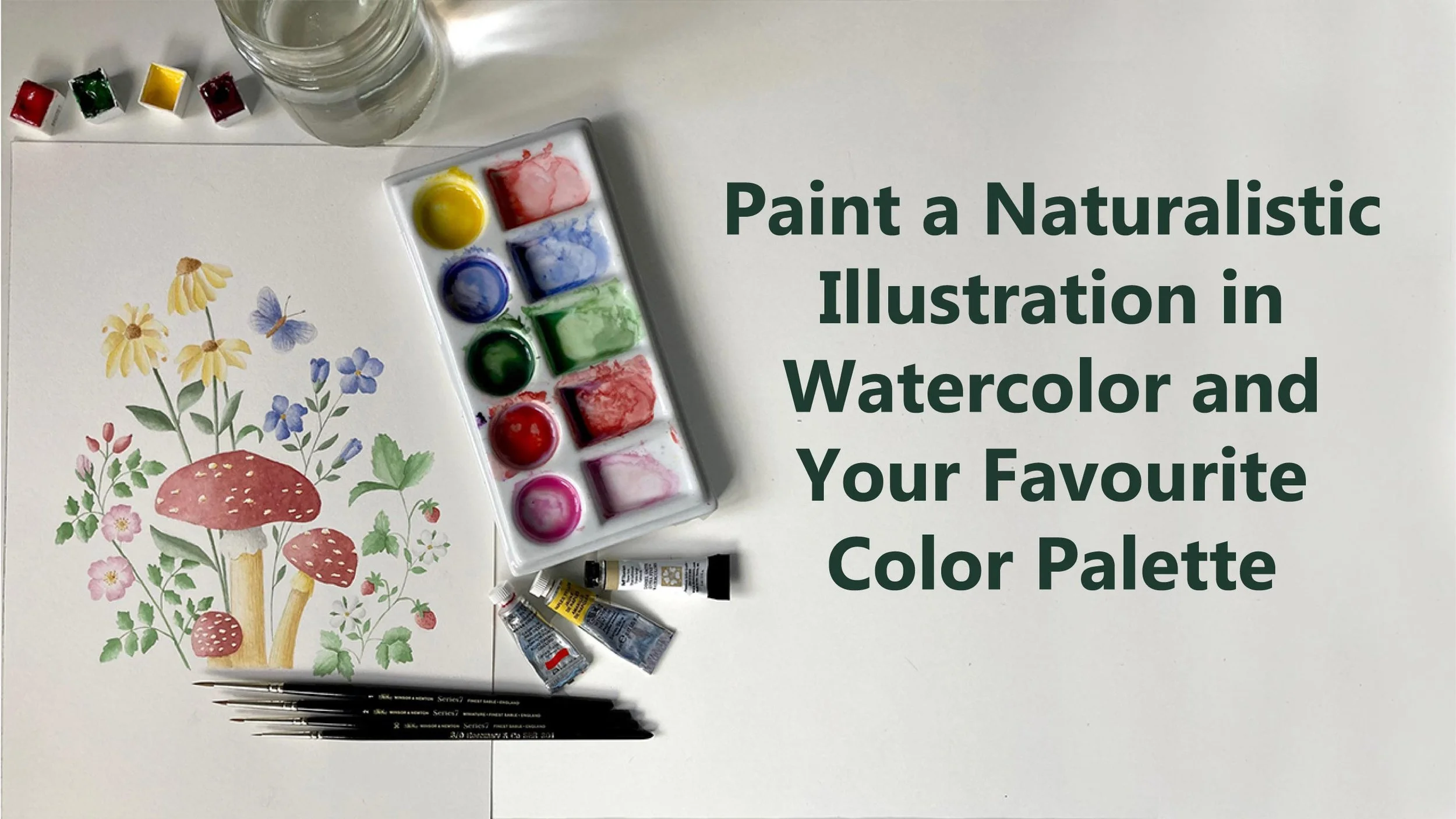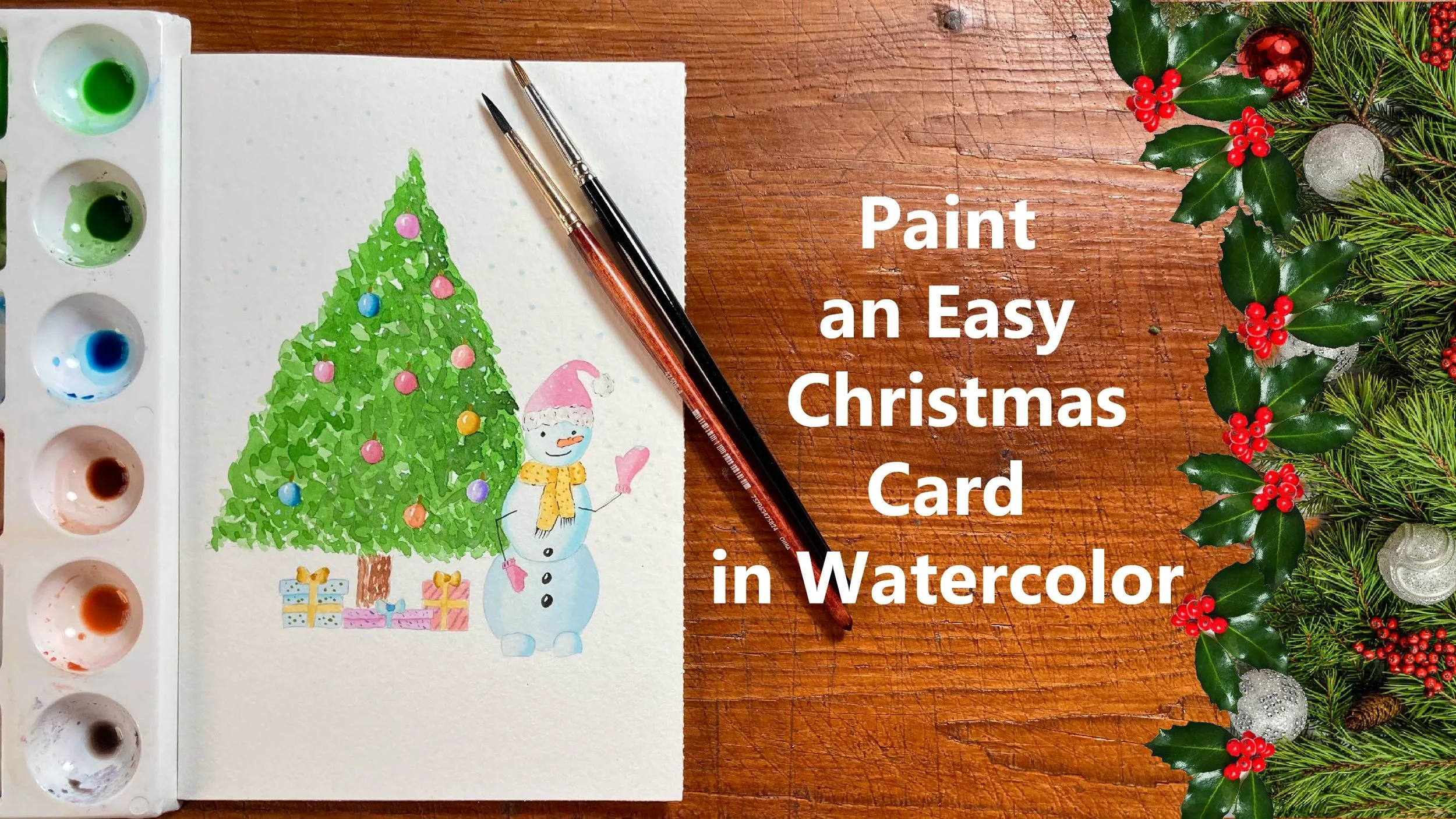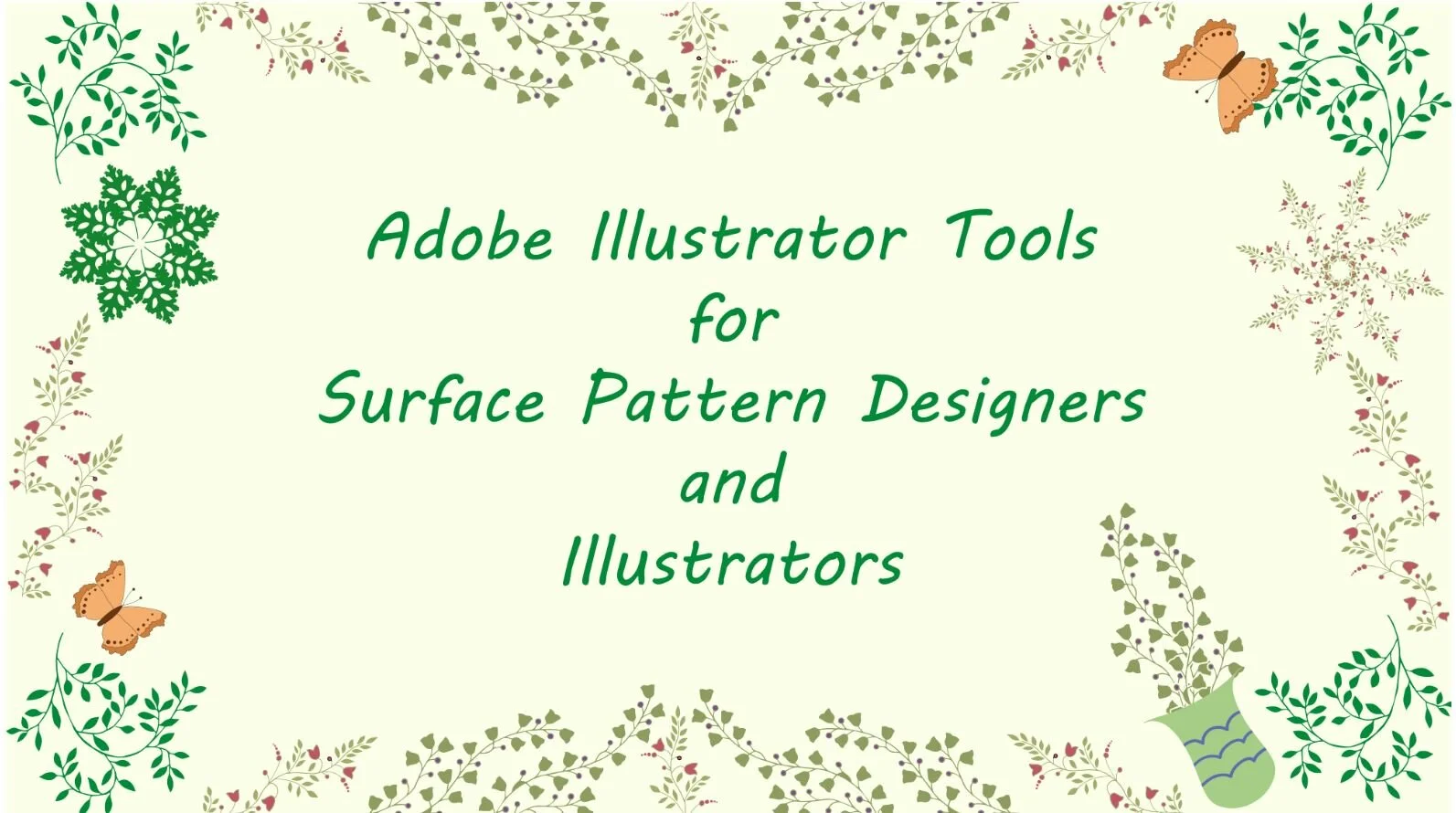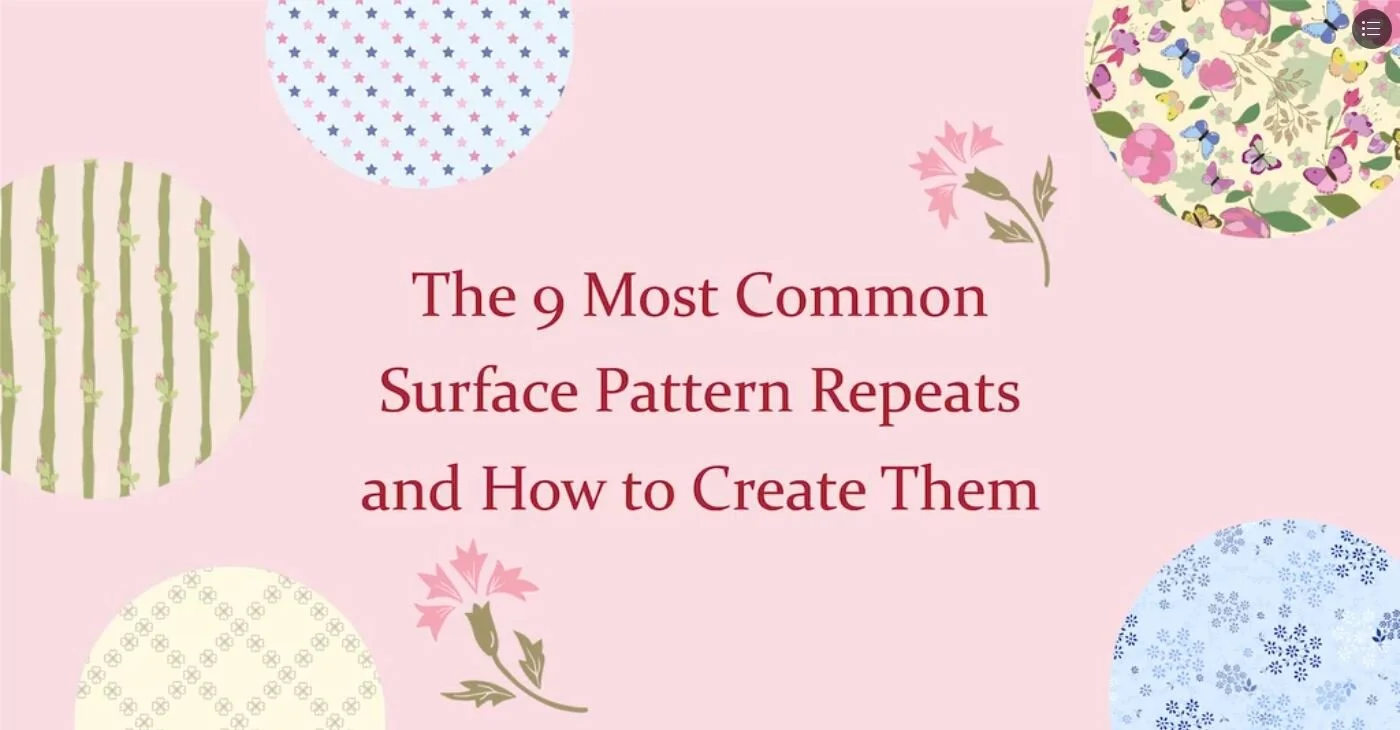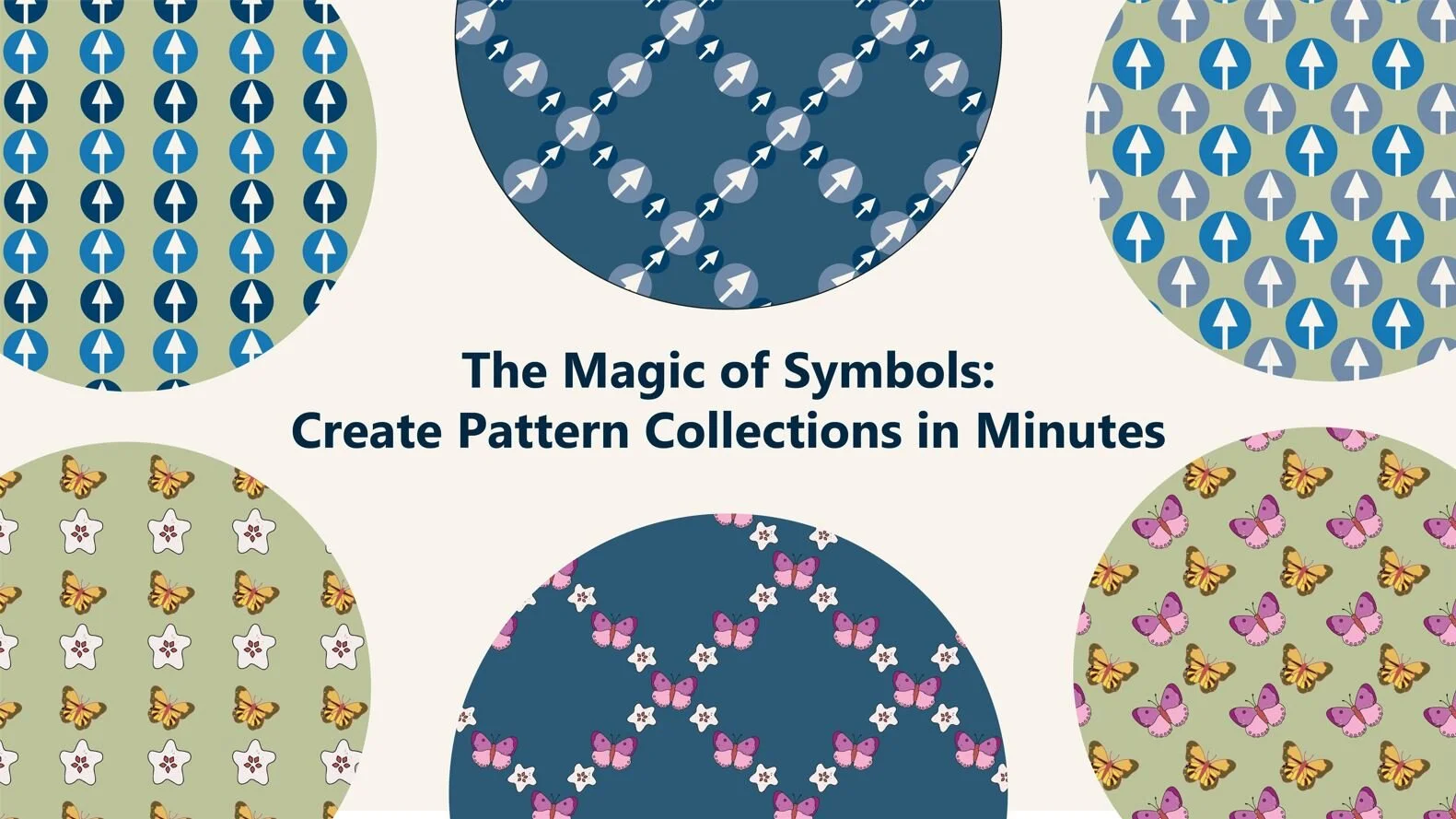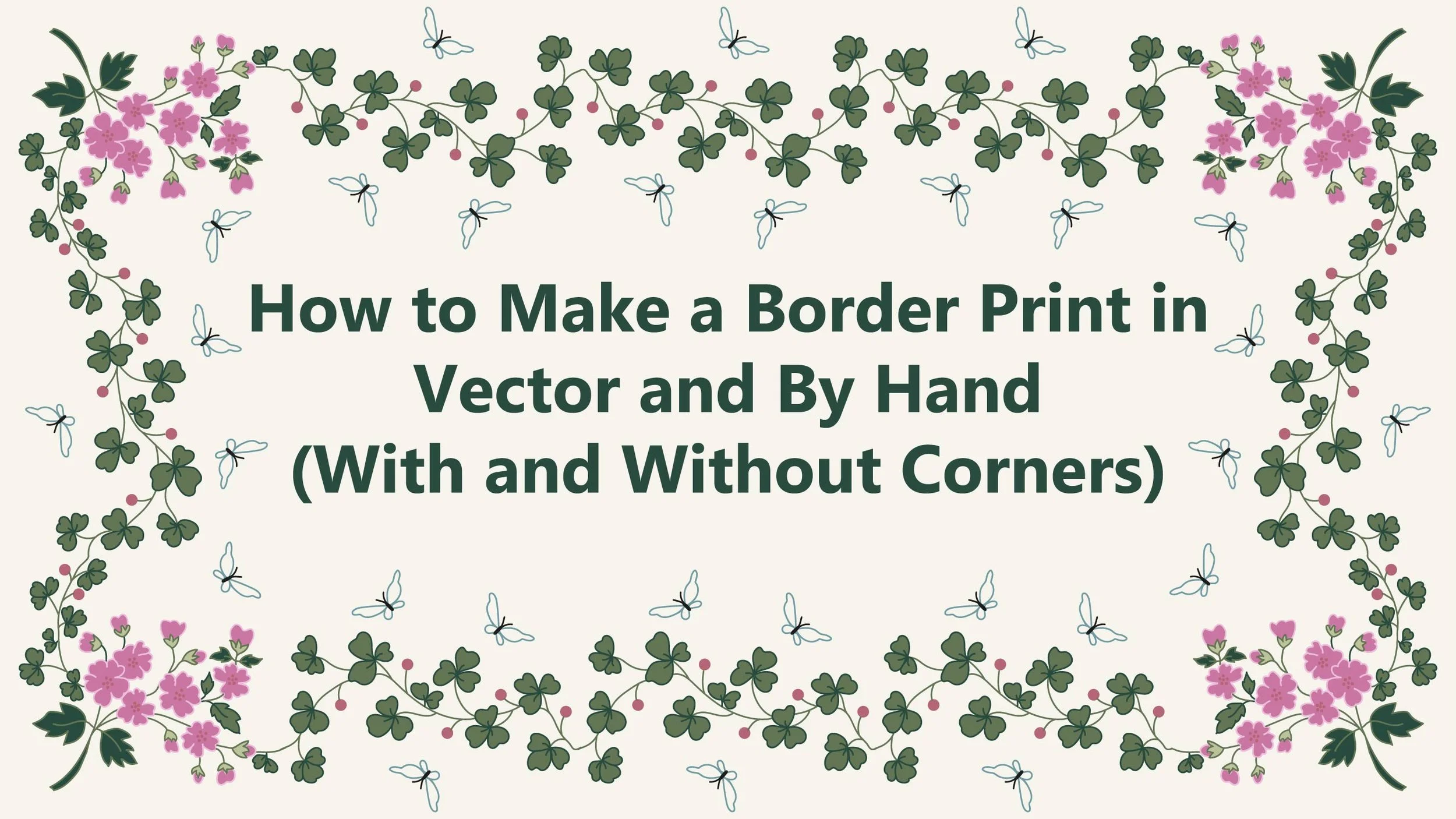Click on any of my Skillshare classes to receive 1 month free premium membership!
〰️
Click on any of my Skillshare classes to receive 1 month free premium membership! 〰️
Low Content Book Classes
How To Self-Publish A Low Or No Content Book On Amazon KDP For Beginners
In this class I will show you how create and publish your first low or no content book!
If you would like to see the trailer video for my class, click here
How To Create and Publish Your First Coloring Book
In this class I’ll show you how to create a coloring book from planning, to producing the illustrations, to laying them out on pages that you can either sell as a digital download or upload on Kindle Direct Publishing.
Low Content Book Series: Idea Generation and Keyword Strategy
In this class I will show you how to come up with a list of possible ideas to use for your low content book creation. I will also give you the skills and tools to generate a list of effective keywords to add to your book's metadata to increase it's discoverability, and I will show you how to validate both the idea and keywords.
Art Classes
In this class I will show you the steps of painting a realistic leaf in watercolour, breaking down each stage into manageable and enjoyable phases.
Mastering Dimension: Painting A 3D Ribbon in Watercolor
Here you will learn how to give form to an abject using light and shadow.
I will demonstrate this using a ribbon but, as I will explain in the class, you can apply this knowledge to other subjects too
How To Draw Leaves With Two Methods
In this class I will show you two different methods to draw leaves that are bent or folded.
You will also find lots of tips and tricks!
Watercolor and Ink Cosmos Painting for Beginners
In this class, great for beginners or experience watercolor artist who want to try ink for the first time, I will explain my techniques for both inking and applying watercolor.
How To Mix Luminous Watercolors
In this class I will show you how to mix luminous watercolors by using practical examples and a limited color palette.
In fact, we’re going to use just 6 colors!
Watercolor Basic Techniques For The Absolute Beginner
In this class, designed for the absolute beginners, I will explain the very basics of watercolor techniques to give you a solid foundation to start building your watercolor practice.
Mix Beautiful Neutrals With Watercolors
In this follow up class we will dive a bit deeper into how to mix warm and cool primaries to obtain beautiful neutrals, which are not just black, brown or grey but also some shades of green and purple or very dark orange, and blue.
Paint a Naturalistic Illustration in Watercolor and Your Favourite Color Palette
I designed this class with the beginner in mind (although I think even intermediate artists might find some of the advice and tips I give interesting); and for that reason I will give you an overview of the entire process from finding inspiration to drawing to designing the final illustration to painting step by step.
Find Your Favourite Colour Palette - For Artists and Surface Pattern Designers
In this class I will show you how to choose your favorite color palette and apply it to your art.
Paint an Easy Christmas Card in Watercolor
In this class I show you how to paint a fun and easy (and quick!) Christmas card to give to your loved ones.
You can watch the class trailer HERE
Surface Pattern Design Classes
How To Create a Half-Drop Repeat Pattern With Texture The Easy Way
In this class I will show you how to create your own unique textures using pictures and either Photoshop or Procreate to turn the pictures into black and white, and then I'll show you how to vectorize them with Adobe Illustrator
Tools for Surface Pattern Designers and Illustrators in Adobe Illustrator
I will show you how you can use tools such as the Rotate tool, the Reflect tool, the Shape builder, the Pathfinder, and there is even a cool tip for saving multiple artboards at the same time!
The Most Common Mistakes When Creating a Repeat Pattern and How To Fix Them
In this class I will show you how to solve problems such as cut off motifs, the checkerboard effect, grid lines that appear in your pattern, the elusive line that is not actually there, and more...There is also a bonus class on how to resize your patterns!
The 9 Most Common Surface Pattern Repeats and How To Create Them
In this class I’ll show you how to create all of the patterns I list in my Guide, with the exception of the Brick Repeat, which is basically an Half Drop repeat but done horizontally; however I have included a bonus lesson for you on how to do a diagonal hand drawn stripe repeat!
How To Make A Pattern Repeat Tile By Hand
In this class you will learn how to draw a pattern tile by hand and a little trick to disguise your repeat.
I will show you my process step by step, from preparing the paper to draw on; to drawing the motifs; to transferring them in Adobe Illustrator; and finally how to make the repeat.
How To Make a Pattern Repeat Tile With the iPad and Procreate
I will show you how to obtain a repeat tile, with a similar process to the hand drawn pattern, but using the iPad instead of pencil and paper, and you will learn to recreate, with the app Procreate, a process that is normally done by hand.
How To Create Easy Templates For Symmetrical Motifs and Mandalas
In this class I will teach you how to set up a simple quadrant template, then I will show you how to set up radial templates with 8, 12 and 24 segments.
Afterwards, I'll show you how to refine your template, how to create a pattern from your designs
How To Create Easy Templates For Fun Symmetrical Patterns
In this class I will teach you how to create complex symmetrical patterns in Adobe Illustrator in a fun and easy way! You will learn how to create templates to make live symmetric patterns in Illustrator.
Learn How To Create Truchet Patterns The Easy Way!
In this class I will show you:
What is a Truchet tile and how it works
How to create different Truchet tiles
What is a symbol and how it works
How to use symbols to create Truchet patterns
I will also show you how to do a manual and random rotation and how to make a repeat pattern from your Truchet design.
The Magic of Symbols: Create Pattern Collections in Minutes
In this class I will teach you what are symbols and how they work; how to create and save a library of symbols (including symbols for your backgrounds); how to create and use actions to speed up your work; how to set up randomly and manually arranged pattern templates; how to use scripts to create random layouts of motifs; how to randomly rotate, flip and shrink your motifs; how to make pattern tiles; how to export to upload on POD sites like Spoonflower
How to Make a Border Print in Vector and By Hand (With and Without Corners)
In this class I teach how to make simple and double borders by hand and in vector with Adobe Illustrator and also how to make borders with corners to use for scarves, blankets, tablecloths and more…